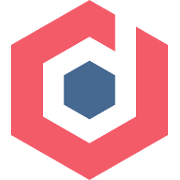Accessibility is 90% design

A common view is that digital accessibility is something that developers and engineers will take care of. The stereotypical view of a designer's role in accessibility is getting contrast levels right.
This couldn't be further from the truth. Accessibility is the job of the designer, and most responsibility lies with design.
The W3C has a community group called ARRM - The Accessibility Roles and Responsibilities Mapping community group.
The purpose of this group is "to guide web teams (designers, developers and content creators) and subject-matter experts in successfully distributing accessibility responsibilities by roles in a web development lifecycle, so that every stakeholder understands the role that they have to play"
One of the outputs of the group is a table that maps all the WCAG 2.1 success criteria to typical roles. Roles such as content authoring, design and development. For each of the criteria, a role is marked as either expect to have primary ownership (accountable), secondary ownership (responsible), or contributing.
I've done the maths to work out who bears how much responsibility, so that you don't have to, based on the version of the ARRM WCAG success criteria mapping table published in March 2025.
I've taken a few liberties with the table that are worth mentioning, too.
The ARRM table only covers WCAG 2.1. At the time of writing, WCAG 2.2 is the latest version. This version includes 9 new criteria, and 1 has been removed. So I've made my own "best guess" mappings for the new criteria included in WCAG 2.2.
In some cases, I've based my "guess" on a closely related criterion that already existed. In a few other cases, I've made my own decision based on experience and knowledge of the criterion.
I've also grouped together UX design and Visual design. For the purposes of this article, those two roles sit on the same side of the fence - to the left of the timeline - So I'm counting them using their overall AARM role group of "Design".
The responsibility of design
There are 86 WCAG 2.2 success criteria spread across three levels; A, AA and AAA. There are 56 criteria if you just include the A and AA levels (which is normally the legal requirement, such as by the European Accessibility Act and the Web Accessibility Directive).
Across all of WCAG 2.2, design is accountable for 80% of success criteria. 69 out of 86.
Design shares the accountability for many of those criteria, but sharing accountability doesn't remove it. Design is potentially accountable for the vast majority of criteria.
If we exclude the AAA level, then design is responsible for 84% of all WCAG A and AA success criteria. 47 out of 56.
If we push this exercise to the extreme and count the criteria where design is involved in any role - either primary responsible, secondary responsible, or as a contributor then this adds another 4 criteria and the responsibility of design reaches over 90%!
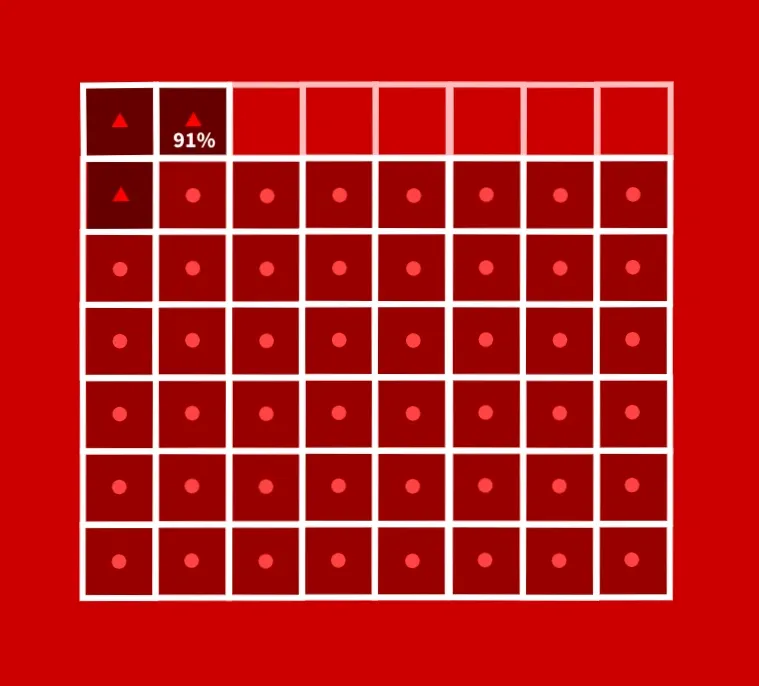
Ninety percent design.
Let that sink in a moment.
Design is crucial if we aspire to make things accessible from the start.
For comparison, if we consider the success criteria where development is accountable, then it adds up to just 27 criteria. That's around 31%, rising to 32% if we exclude AAA.
Something important to note is that for almost all of those 27 criteria, development shares their primary responsibility with another role.
Development carries sole accountability for just 3 criteria, and one of those is an AAA criterion where design is a contributor (1.3.6 Identify purpose).
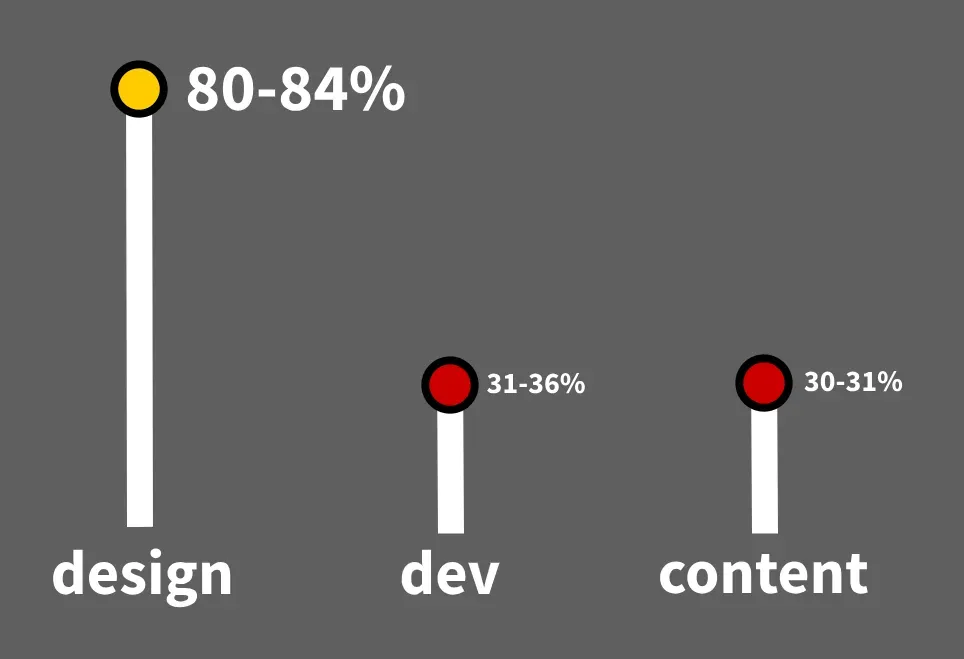
Our role as designers really is crucial for accessibility. For years, the call in accessibility circles has been to "shift left" and move accessibility from something done in test to something done earlier in the development process.
It's claimed that 67% of accessibility issues have their roots in design (Anna E Cook, Deque, PDF). A figure that makes complete sense when we are aware that design is responsible for up to 91% of the success criteria.
It's also claimed that fixing issues once they have made it out into production can cost 30 times more (NIST) or even as much as 100 times more (IBM). Accessibility is cheaper if it isn't retrospectively bolted on.
We, the creatives, the designers and content writers, are the ones who sow the seeds of inaccessibility. We are the ones who can change what we plant and make things accessible from the start.
I can help your organisation with accessibility, including accessibility audits, as well as boosting the accessibility skills of your design teams through training workshops and guidance. Get in touch!
References
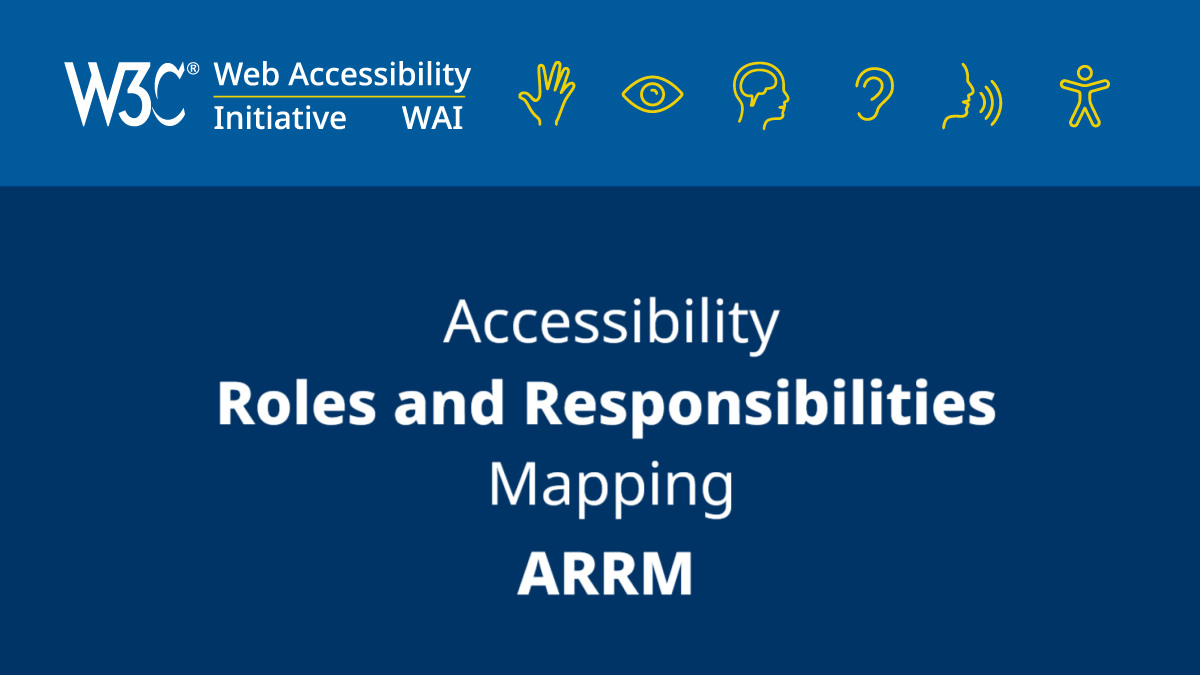


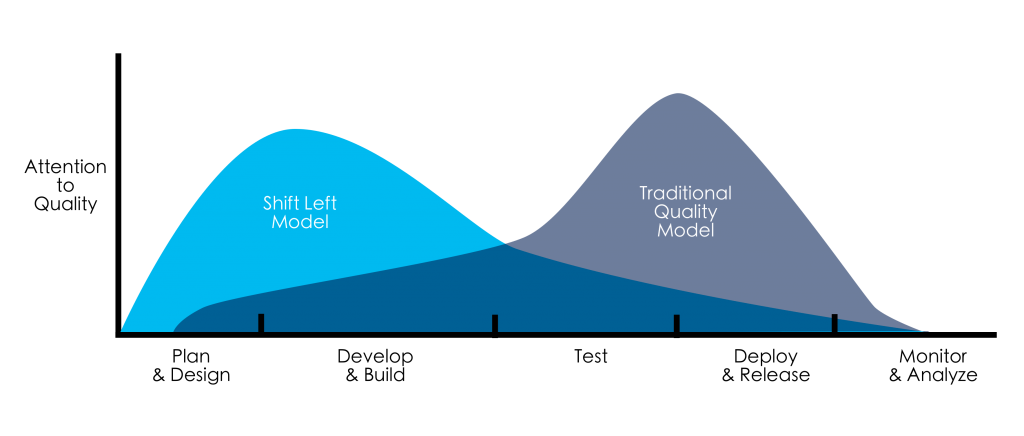
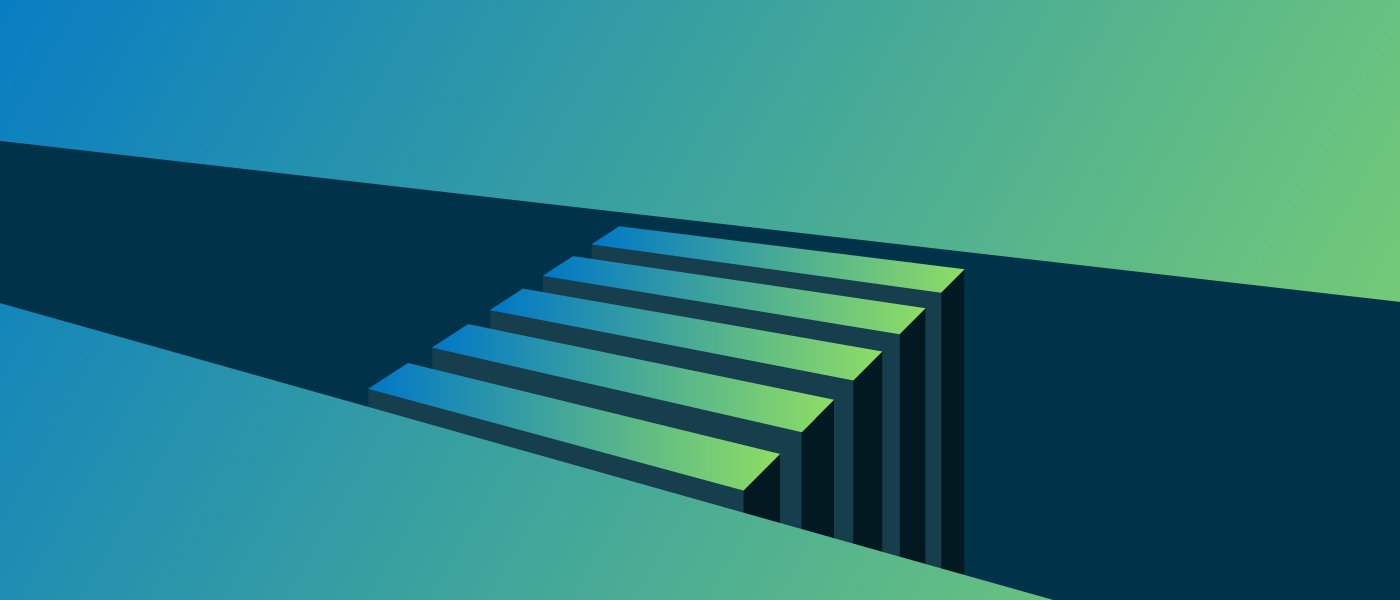
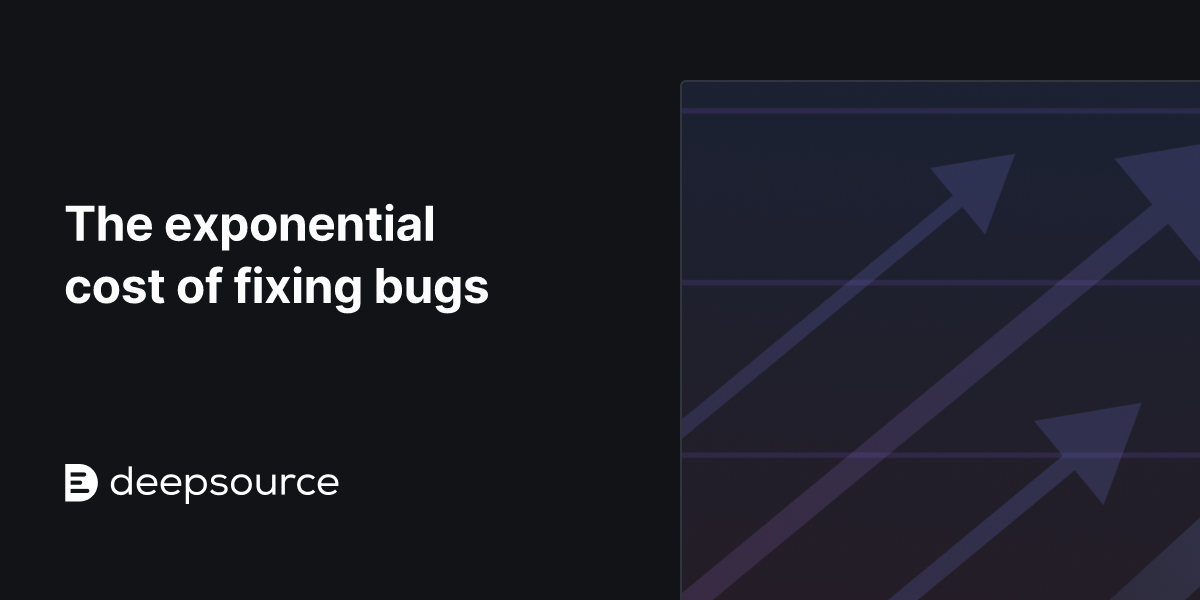
Table of criteria where design is accountable
The following table lists WCAG 2.2 A and AA level criteria where design is considered accountable:
| Criterion | Level | Name | Shared with |
|---|---|---|---|
| 1.1.1 | A | Non-text Content | Content, Development |
| 1.2.1 | A | Audio-only and Video-only (Prerecorded) | Content |
| 1.2.2 | A | Captions (Prerecorded) | Content |
| 1.2.5 | AA | Audio Description (Prerecorded) | Content |
| 1.3.1 | A | Info and Relationships | Content, Development |
| 1.3.2 | A | Meaningful Sequence | Development |
| 1.3.3 | A | Sensory Characteristics | Content, Development |
| 1.3.4 | AA | Orientation | |
| 1.3.5 | AA | Identify Input Purpose | Development |
| 1.4.1 | A | Use of Color | |
| 1.4.2 | A | Audio Control | |
| 1.4.3 | AA | Contrast (Minimum) | |
| 1.4.4 | AA | Resize text | Development |
| 1.4.5 | AA | Images of Text | Development |
| 1.4.10 | AA | Reflow | |
| 1.4.11 | AA | Non-text Contrast | |
| 1.4.12 | AA | Text Spacing | |
| 1.4.13 | AA | Content on Hover or Focus | |
| 2.1.1 | A | Keyboard | Development |
| 2.1.4 | A | Character Key Shortcuts | |
| 2.2.1 | A | Timing Adjustable | |
| 2.2.2 | A | Pause, Stop, Hide | |
| 2.3.1 | A | Three Flashes or Below Threshold | Content, Development |
| 2.4.1 | A | Bypass Blocks | Development |
| 2.4.3 | A | Focus Order | |
| 2.4.5 | AA | Multiple Ways | Content |
| 2.4.6 | AA | Headings and Labels | Development |
| 2.4.7 | AA | Focus Visible | Development |
| 2.4.11 | AA | Focus Not Obscured (Minimum) | |
| 2.5.1 | A | Pointer Gestures | |
| 2.5.2 | A | Pointer Cancellation | |
| 2.5.4 | A | Motion Actuation | |
| 2.5.7 | AA | Dragging Movements | |
| 2.5.8 | AA | Target Size (Minimum) | |
| 3.2.1 | A | On Focus | Development |
| 3.2.2 | A | On Input | |
| 3.2.3 | AA | Consistent Navigation | Content |
| 3.2.4 | AA | Consistent Identification | |
| 3.2.6 | A | Consistent Help | Development |
| 3.3.1 | A | Error Identification | Content, Development |
| 3.3.2 | A | Labels or Instructions | Content, Development |
| 3.3.3 | AA | Error Suggestion | |
| 3.3.4 | AA | Error Prevention (Legal, Financial, Data) | |
| 3.3.7 | A | Redundant Entry | |
| 3.3.8 | AA | Accessible Authentication (Minimum) | Development |
| 4.1.2 | A | Name, Role, Value | Development |
| 4.1.3 | AA | Status Messages | Development |
Table of additional criteria where design has a role
The following table lists the additional 3 A/AA criteria where Design has a role, but is not primary accountable:
| Criterion | Level | Name | Accountable |
|---|---|---|---|
| 1.2.4 | AA | Captions (Live) | Content |
| 2.4.2 | A | Page Titled | Content |
| 2.5.3 | A | Label in Name | Content |
Table of criteria where development alone is accountable
For completeness, this final table lists the three criteria where development carries sole accountability:
| Criterion | Level | Name | Accountable |
|---|---|---|---|
| 1.3.6 | AAA | Identify Purpose | Development |
| 2.1.2 | A | No Keyboard Trap | Development |
| 3.1.4 | AAA | Abbreviations | Development |
In the case of 1.3.6, Design has a contributing role.